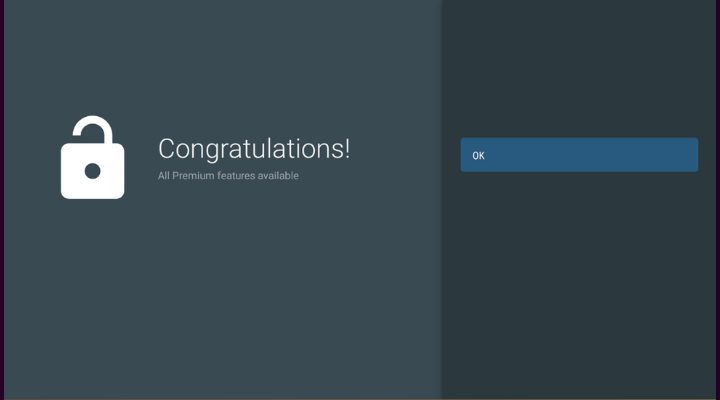There are numerous IPTV applications available, offering the ability to stream IPTV channels across a variety of devices. While some are paid, others are free, but not all applications offer the same features. It’s important to explore and choose the one that best fits your needs and preferences.
Here’s a tutoriel to integrate your playlist or IPTV subscription with the TiviMate application:
— Downloader code : 578773 / 250931 / 952340
— APK LINK HERE
1. After installing the application, open it and click on Add Playlist.
After clicking on “add playlist” , you’ll encounter three configuration options ( M3U Playlist / Xtream codes / stalker portal ) :
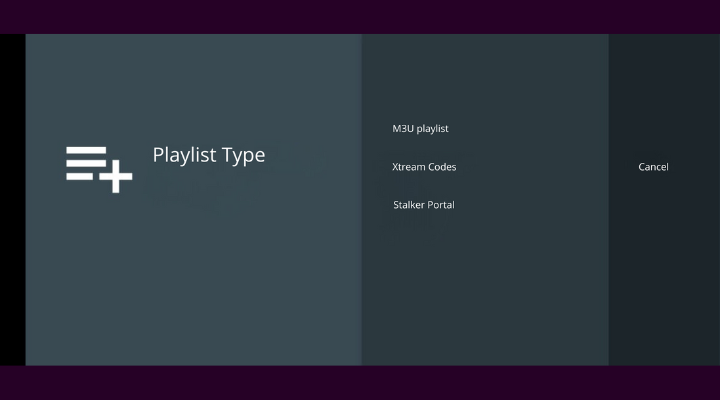
1. To integrate your M3U link, follow these steps after clicking on the “+ M3U playlist” option:
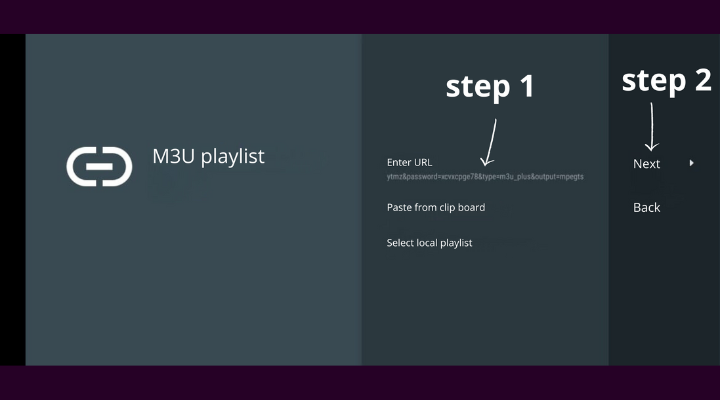
2. To use the Xtream code option follow these steps :
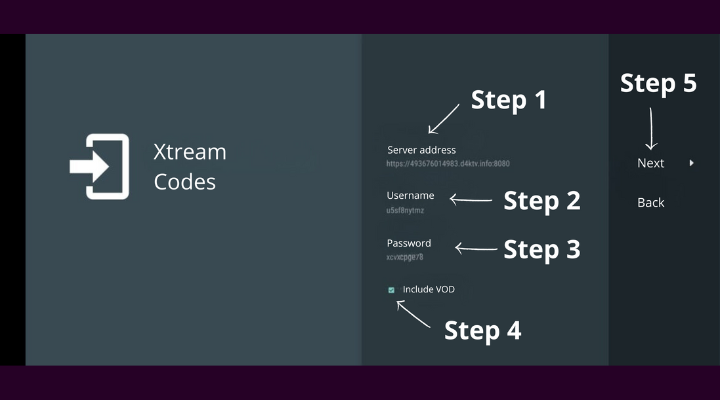
Downloader code for Amazon firestick : 578773 / 250931 / 952340
Let your channels / VODs load for a while and enjoy watching !!
TiviMate Activation :
To accede the premium version of TiviMate follow these steps :
Step 1 :
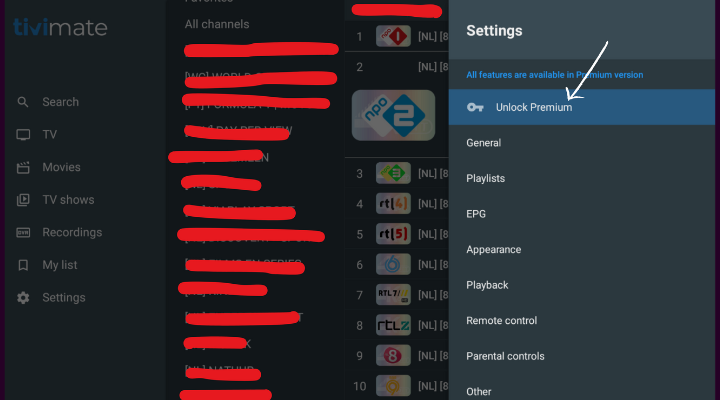
Step 2 :
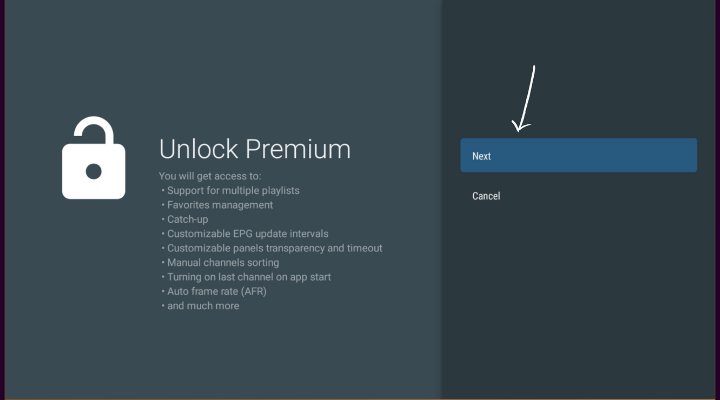
Step 3 :
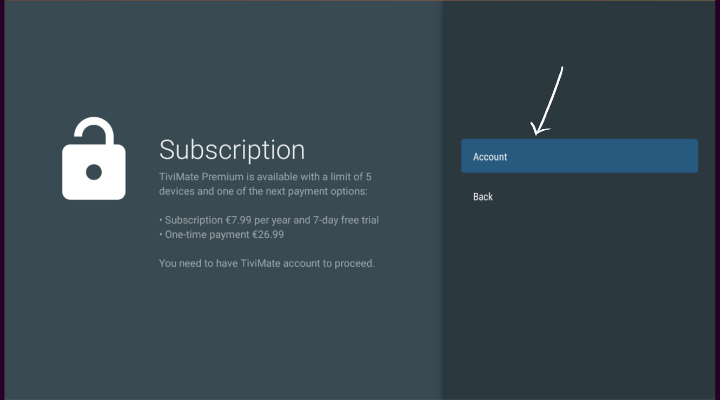
Step 4 : you need to create a TiviMate account to proceed :
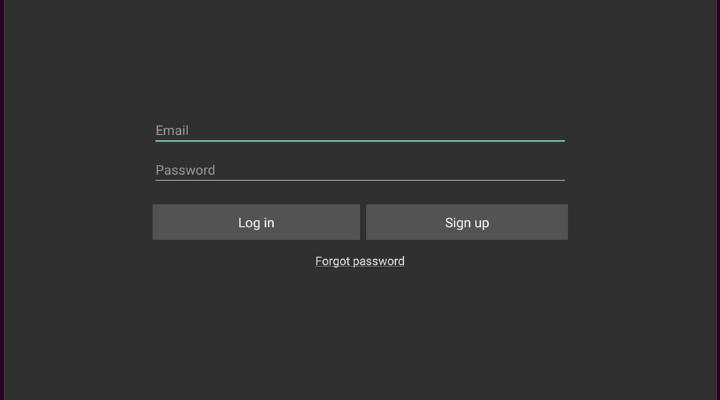
Step 5 : Enter your device name and activate :
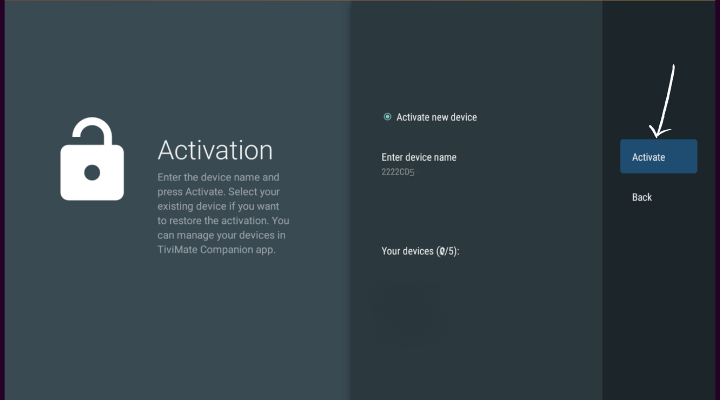
Step 6 :