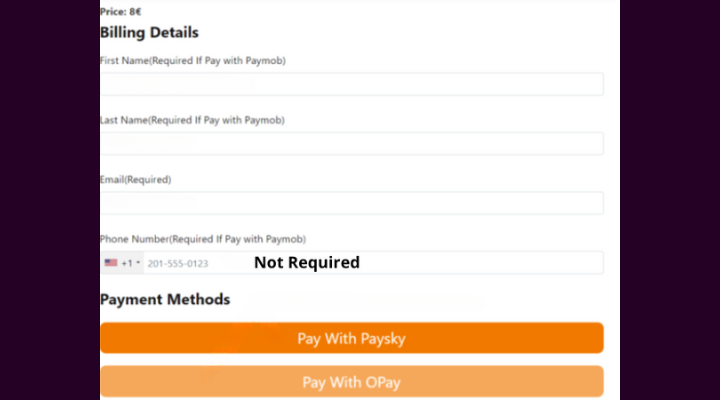IBO PLAYER is a remarkable video streaming player, developed especially for users who want to watch live TV, movies, series, and catch-up programs on their Smart TV. This application is easy to use yet very effective with a powerful player, a pleasant and impressive layout, and above all, userfriendly.
Configuration methodes: Xtream Code / M3U
Price for Activation: 8€
Here’s a full tutoriel to integrate your IPTV subscription with the IBO PLAYER application:
- After installing the application, open it to access the MAC address and Key.
- Navigate to the application’s website by clicking on this link: https://iboplayer.com/device/login
- Enter the details shown on your TV screen (MAC and Key) into the corresponding fields on the website to establish a connection with your application.
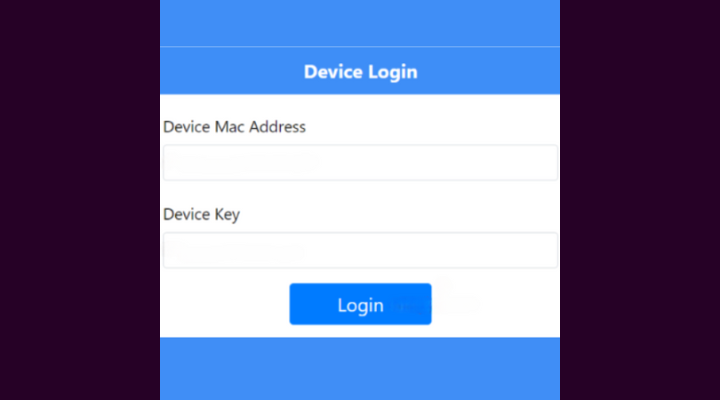
Upon establishing the connection, you’ll encounter two configuration options ( + Add Playlist / + Ad XC Playlist ).
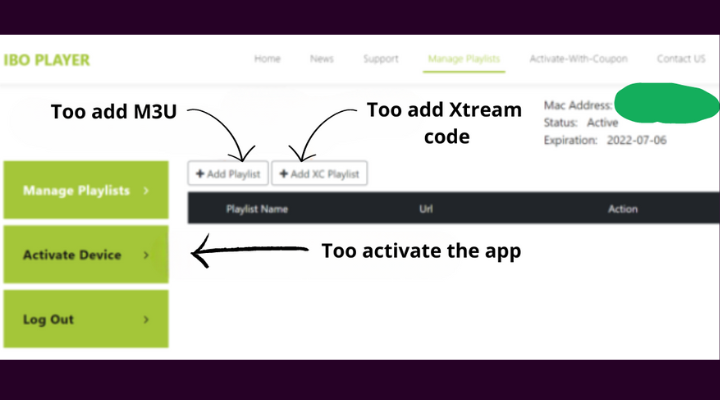
- To integrate your M3U link, follow these steps after clicking on the “+ Add Playlist” option:
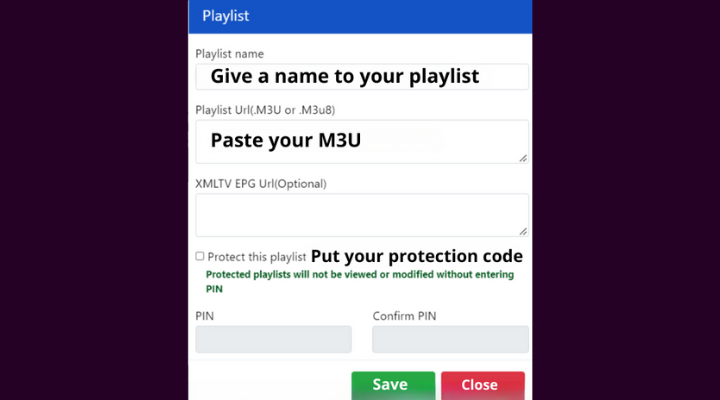
- To use the Xtream code option follow these steps :
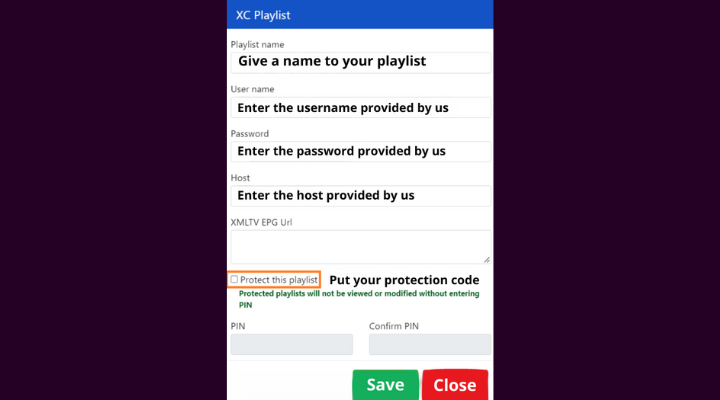
To complete the process, follow these final steps:
- Head back to your television.
- Relaunch the IBO PLAYER application.
- Allow the application to load, and it will display the list with the name you provided on the website during the integration process.
Application Activation for IPTV :
IBO Player extends a generous 7 day trial period to its new users, akin to offerings from ELK PLAYER, HOT IPTV, SmartOne IPTV, SET IPTV, ROOM IPTV, TiviMate and other similar applications. Should you find the app to your liking and wish to continue using its services, you can easily obtain a license for €8, payable just once. Simply visit the website and Enter your MAC ADRESS and the DEVICE KEY and click on “Activate Device,” where you’ll be prompted to fill out a form for payment via card.